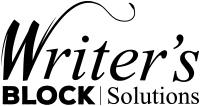From Compliance to Compassion

We recently undertook the task of making writersblocksolutions.ca more accessible to more users (including our team!), as a result of our successful application to Small Business BC’s Workplace Accessibility Grant program.
”The Workplace Accessibility Grant provides direct supports to small business employers in British Columbia by providing direct financial assistance towards creating an accessible work environment for persons with a disability(ies). —Small Business BC
Because the Writer’s Block Solutions team is fully remote, some of our accessibility considerations tend to be different from concerns a brick-and-mortar business might have. But website accessibility was one of the categories covered by this grant. This gave us the opportunity to ensure our website is as inclusive and effective as possible. And, as writers and editors, making sure our content is accessible to all is one of our top priorities.
If you’re a human being and you’ve interacted with the world, you’ve had to think about accessibility whether you live your life with a disability or not. Do you have access to a working vehicle today so you can make it to work on time? Can you handle lifting items at work after you strained your back last week at the gym? Or perhaps you increase the font size on your phone so you don’t have to strain your eyes. Online accessibility is no different — it affects all of us in one way or another. So how can we make sure websites are accessible and inclusive?
MAKING YOUR WEBSITE USER-FRIENDLY
Regardless of the tools you’re using to check or optimize your site performance, you’ll likely need to consider the following three questions:
- How easily can people find your site?
- How easily can people access your site once they find it?
- How easily can people use your site once they’re on it?
We want to extend a massive thanks to Geoff Murie of Creative Branch for working through an accessibility audit and optimization process with us. Whether you’re working with a familiar face or not, the process will likely look somewhat similar. Here’s what to expect:
1. FINDING YOUR SITE: SEARCH ENGINE OPTIMIZATION
Search Engine Optimization (SEO) is a fancy, complex term thrown around by tech bros and marketing gurus with an aura of mystique and secret magic.

Luckily, unlocking the mysteries of SEO comes down to searchability. Is it easy for the right people to find you online? Once you’re asking that question, you can drill down into different approaches, strategies, and checkboxes for how best to approach SEO. For bite-sized conversations, it’s easy enough to break things down into on-page SEO (keywords, metadata, image alt text, etc.) and off-page SEO (backlinks, content marketing, reviews, etc.).
2. ACCESSING YOUR SITE: LOADING SPEED AND SITE PERFORMANCE
If they do find your site, can they access it even if they have a slow, low-bandwidth internet connection? The most common barrier here is going to be around image sizes and image optimization, but there are other performance issues that tools like PageSpeed Insights (by Google) can diagnose on your site. PageSpeed Insights presents these in four categories: Performance, Accessibility, Best Practices, and SEO. There are similar tools out there, but this one is reliable and free. It also breaks down where each issue is coming from and details some examples and information about fixing the issues that it finds, making it (or a tool like it) your new best friend!
3. USING YOUR SITE: NAVIGATION AND INTERACTION
Finally, once the site does load, how accessible is each page for the user? This is where we start looking at more traditional accessibility issues and addressing things like navigation and interactivity. Are links and other clickable elements clearly labelled and large enough to easily interact with on both mobile and desktop? Is there enough contrast between text and background colours that users can comfortably see and read information on each page of your site? These elements can sometimes be addressed visibly, and other times there are invisible, background labels and settings that can make your site more accessible to the widest range of users — including those using assistive technologies like screen readers.
TAKE IT ONE STEP AT A TIME
Just as the world of SEO is a vast and endless labyrinth, updating and optimizing a website for accessibility will generate an infinite number of winding paths and passages for you to explore. Some of them will be easier to follow than others. Some of them will be more practical than others. You won’t get to them all in a day, but taking the first step is better than never exploring the maze at all.
Take it one step at a time — and don’t be afraid to ask for help!